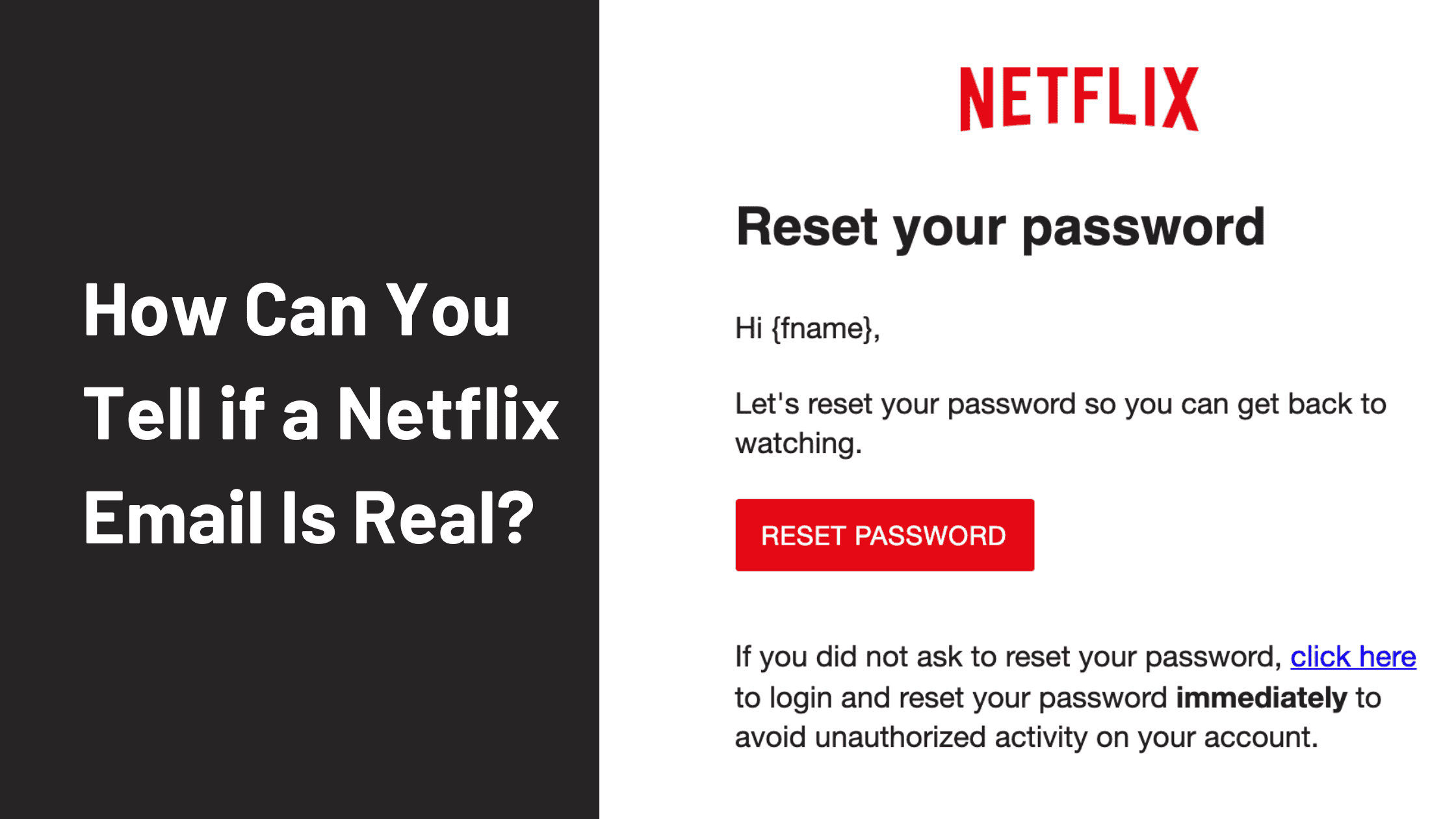With millions of subscribers worldwide, Netflix is often targeted for phishing scams. Cybercriminals know that Netflix users might open and trust an email that appears to come from the platform, which can lead to identity theft, account compromise, and other security risks. Spotting a fake Netflix email is crucial to protect your personal information.
Here are some key tips to help you determine if a Netflix email is real or a scam:
1. Check the Sender’s Email Address
Legitimate Netflix emails come from Netflix domains like @netflix.com or @netflix.in (for India). However, hackers often use email addresses that may look similar but contain small differences. Be cautious if the email is from:
- An address that doesn’t match Netflix’s official domain, like @netflixuser.com or @netflix-support.com.
- Email addresses with unusual characters or misspellings (e.g., @neftlix.com or @n3tflix.com).
If the sender’s email doesn’t look exactly right, it’s likely a phishing attempt.
2. Look for Suspicious Subject Lines
Scammers often create subject lines that sound urgent, enticing you to take immediate action. Common phishing subject lines include:
- “Your Netflix Account Has Been Suspended!”
- “Update Payment Information to Avoid Suspension”
- “You Have a Free Netflix Upgrade Waiting!”
Netflix typically doesn’t use threatening language or urge you to act immediately without warning. Their emails are more straightforward, like “Your monthly bill is ready” or “We’ve updated our Terms of Use.”
3. Inspect the Greeting
Netflix usually addresses you by your full name in official emails. A phishing email might start with generic greetings like:
- “Dear Customer”
- “Hello Netflix User”
If the email doesn’t address you by name or uses a generic greeting, it’s a red flag. Netflix knows the name on your account and will use it in all official correspondence.
4. Hover Over Links Without Clicking
Phishing emails often include links that appear legitimate but direct you to fake sites. Without clicking on them, hover over the links in the email to preview the URL. Real Netflix links will:
- Begin with https://www.netflix.com/ or https://help.netflix.com/
- Not contain odd words, extra characters, or unexpected domain endings (like netflixlogin.verify.com or netflix-support.xyz).
If the URL looks strange or doesn’t seem like an official Netflix page, don’t click it.
5. Be Wary of Attachments
Netflix typically doesn’t send attachments in emails. If the email includes an attachment, especially one with an uncommon file extension (e.g., .exe, .zip, .scr), don’t open it. Attachments are a common tactic used by hackers to install malware on your device.
6. Review the Email’s Language and Grammar
Legitimate Netflix emails are professionally written. Phishing emails may have typos, odd grammar, or unnatural language, such as:
- “Your account has been suspended, please click the link below to re-enable.”
- “Immediate action required on your Netflix account.”
Hackers may use machine translation or hurriedly write these emails, so anything that doesn’t read smoothly or seems poorly written could be suspicious.
7. Avoid Immediate Actions and Demands
Netflix does not demand that you urgently update your account or make payments without prior notice. If an email pressures you to act immediately or threatens to close your account, be cautious. Instead of clicking any links, visit the Netflix site directly to check if there’s an issue.
8. Verify Through Your Netflix Account
One of the easiest ways to verify the legitimacy of a Netflix email is to log in to your Netflix account directly (not through any links in the email). Go to www.netflix.com and sign in to your account. If you need any issues or updates, you’ll see them in your account settings or billing section.
9. Contact Netflix Support if in Doubt
If an email seems suspicious, you can always check with Netflix Support. Netflix has customer support available through their website, and you can verify any communication you’ve received by reaching out to them directly.
10. Report Phishing Emails to Netflix
Netflix encourages users to report phishing emails. If you receive a suspicious email, don’t interact with it; instead, forward it to [email protected]. This helps Netflix identify and shut down phishing scams, making the platform safer for everyone.
What to Do if You Clicked a Phishing Link
If you click on a link in a phishing email, take these steps immediately:
- Change Your Netflix Password: Update your password to secure your account.
- Check Your Billing Information: Review your billing and payment information for unauthorized changes.
- Scan Your Device for Malware: Use reputable antivirus software to scan your device for any malware or spyware.
- Monitor Your Bank Statements: Keep an eye on your financial accounts for unusual activity.
Conclusion
Protecting yourself from phishing scams on Netflix is all about knowing the signs. By checking the sender’s email address, inspecting the greeting, and being cautious with links and attachments, you can avoid falling victim to a scam. Remember, when in doubt, log in to Netflix directly to confirm any requests and reach out to customer support if you’re unsure. Stay vigilant, and enjoy your Netflix experience safely!